Selecting Primary (Classic Peer)
Peer-to-Peer allows you to select a primary institution as well as any comparisons you would like to use to compare performance. Once you set your primary, all charts and graphs will reflect data for that organization you have selected.
To change your primary click the name of the primary you have selected at the top left of the screen.
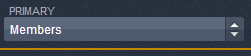
The primary screen will pop up.
Here you can choose what type of institution you would like to select. A primary can be a credit union, bank, peer group, or merged institution. Search by name or select the state on the right to find the primary you would like to examine.

Once you find the primary, click on it. The selection should highlight orange. You can now choose to ‘Save & Analyze’ at the bottom if you only want to examine that one institution or you can click ‘Change Comparison’ at the bottom to add a comparison to your analysis.
