Supplier Profiles Guide: CU Performance Reports
Explore this guide to the built-in formatted reported available at the Profiles level of Peer Suite.
When you expand the Built-in Library the first category you’ll see is “CU Performance Reports.” This folder contains pre-formatted reports that allow for at-a-glance analysis of the overall health of a credit union without requiring in-depth knowledge of the 5300 Call Report. If you are looking for a copy of the complete call report? That’s located in this section, too.
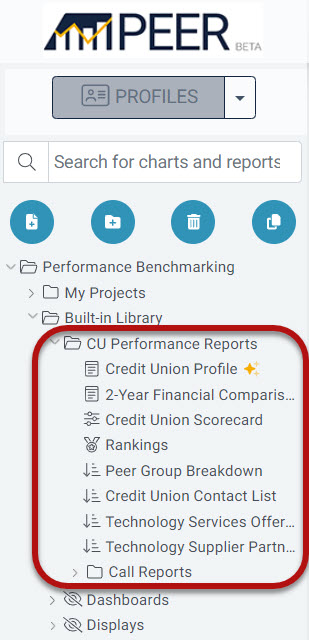
Incorporate these insights and resources into your outreach and sales strategy to better connect with credit union leaders and demonstrate how your offerings can meet their unique needs and objectives.
Looking for a more tailored solution?
Check out this guide for a walk-through on creating a personalized list: How to Create a Custom List
Here are some of the key displays within this folder:
- Credit Union Profile: Start your journey with an overview of a chosen credit union, complete with top-level metrics. This display also features a list of current department heads and vendor relationships along with the company email and phone number. You can also utilize the branch map at the bottom of this display to get insights into an institution's branch network.
- Credit Union Profile Map: The map at the bottom of the Credit Union Profile shows your selected primary's footprint and includes branch and ATM locations.

- 2-year Financial Comparison: This report is a one-stop shop, showing the income statement and balance sheet data for 2 years, along with key ratios allowing you to analyze a credit union's year-over-year performance.
- Credit Union Scorecard: Elevate your consultations and briefings with this report, packed with approximately 100 performance ratios. Dive into a credit union's loan portfolios, operational efficiencies, member engagement, income statement metrics, and more. It will show data for each institution and peer group in your comparison set, for quick and valuable comparative context.
- Credit Union Contact List: Looking to connect with key department leaders within a credit union? This display provides the names of individuals such as CEOs, Heads of Lending, Heads of Technology, and more across all credit unions in your comparison set. It also includes a breakdown of institutions within your peer groups, making it an indispensable resource for your outreach efforts.
Peer Pointer!
If you're aiming to evaluate a competitor's market position or uncover potential opportunities within the credit union landscape, the Technology Supplier/Services Displays are indispensable. Gain valuable insights into the technologies and services credit unions are currently utilizing and offering. To expand your knowledge and build connections, cross-reference this information with relevant department heads using the 'CU Profile' or 'Credit Union Contact List' displays.
