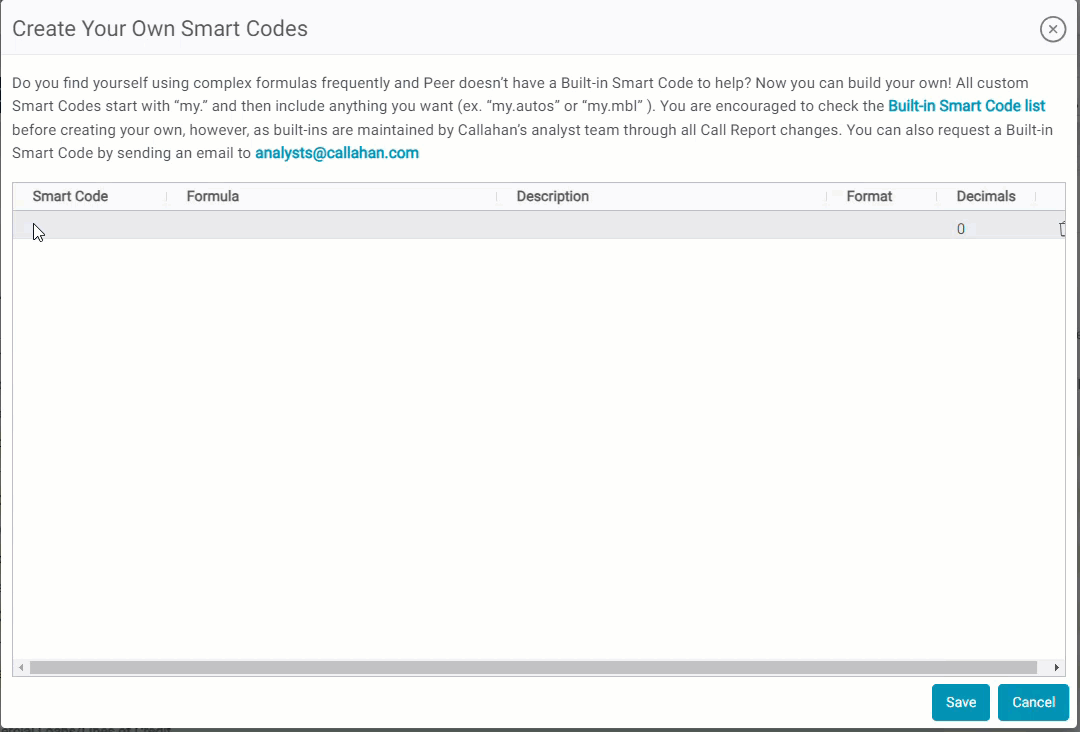How To Create Custom Smart Codes
What are Smart Codes?
Smart Codes are shortcuts to codes and formula calculations, created and maintained by Callahan. They streamline your workflow by automatically integrating the most up-to-date codes into your reports, so you don’t have to spend time searching codes or creating complex formulas.
And now you can create your own!
Why Create Create Custom Smart Codes?
Do you frequently use complex formulas and have been unable to find a suitable Smart Code in Peer Suite's built-in library? With Custom Smart Codes, you can now create your own formula shorthand, making your work more efficient and tailored to your specific needs!
Quick Navigation
Accessing the Custom Smart Code Builder
- Navigate to the "Create" Dropdown at the to of your screen.
- Choose the "Create Smart Codes" option.

Creating Your Custom Smart Code
Peer Pointer!
Check for Built-in Smart Codes First:
- Before creating your own Smart Codes, review the list of built-in Smart Codes maintained by Callahan’s analyst team, which are updated with all Call Report changes.
Request a Built-in Smart Code:
- If you need a Smart Code that's not available, you can request one by sending an email to analystsupport@Callahan.com. It may already be on our list to create!
Entering Your Custom Smart Code
- Name your Custom Smart Code: Name the code you'd like to use to identify your Custom Smart Code, beginning with the prefix "my." (Ex: my.loans)
- Formula: Type out the formula you want this code to represent.
Peer Pointer!
Custom Smart Code Formula inputs can include:
- Account codes: These are references to one of our data sources, such as the 5300 Call Report. Account codes from the 5300 require an "a" to be added to the front for use in Peer Suite.
- Callahan created Smart Codes: Easy to use metrics that are maintained by Callahan.
- Operators & Functions
- Functions: Functions are a way to simplify more complex formulas. You can use these commands to modify account codes. (Ex. Growth)
- Operators: Use mathematical symbols (+, -, /, *, ^) and specialized ones unique to Callahan (:). These operators help you craft formulas for sums, variances, ratios, remainders, and other calculations.
Use “CTRL + F” to quickly search these resources.
- Add a Description/Title: This field will be displayed as a header when this code is used in displays.
Example:
Imagine your credit union offers only select loan types, such as auto loans, other non-real estate loans, lines of credit (LOC), etc. You might want to create a Custom Smart Code to facilitate peer analysis specifically for these loan types.
- Format: The Custom Smart Code Builder will automatically select a format based on your formula input. Use the format dropdown to adjust, if needed.

- Decimals: Custom Smart Codes default to show 0 decimal places. Use this column to adjust to fit your analysis needs .
- Delete: Click the trash icon to delete a Custom Smart Code. Note: a Custom Smart Code cannot be deleted if it is in use in a custom display.
- Save Your Work: Save before you leave the Custom Smart Code builder, or your work may be lost.
Using Custom Smart Codes to Personalize Ratios
Use your Custom Smart Codes to personalize ratios and metrics, or combine them with Callahan's functions to further tailor your analysis.
Example:
Using the Custom Smart Code "my.loans" created above, you can create financial ratios and metrics that better reflect your credit union's specific loan offerings.
View the 12 month loan growth for your specific loan offerings using the "Growth" function.
my.loangrowth = growth(my.loans)
Incorporate it into common ratios to create a customized version.
my.loanstoshares = my.loans/shares

Peer Pointer!
Peer Suite will need to be refreshed before you will be able to incorporate a newly created Custom Smart Code into the formula of another Custom Smart Code.
Using Custom Smart Codes to Create Displays
Search for your Custom Smart Codes or type them in manually in the "formula" field. All of your Custom Smart Codes will be displayed by typing "my." as your search criteria.

By following this guide, you can efficiently create and utilize Custom Smart Codes to streamline your analysis in Peer Suite.