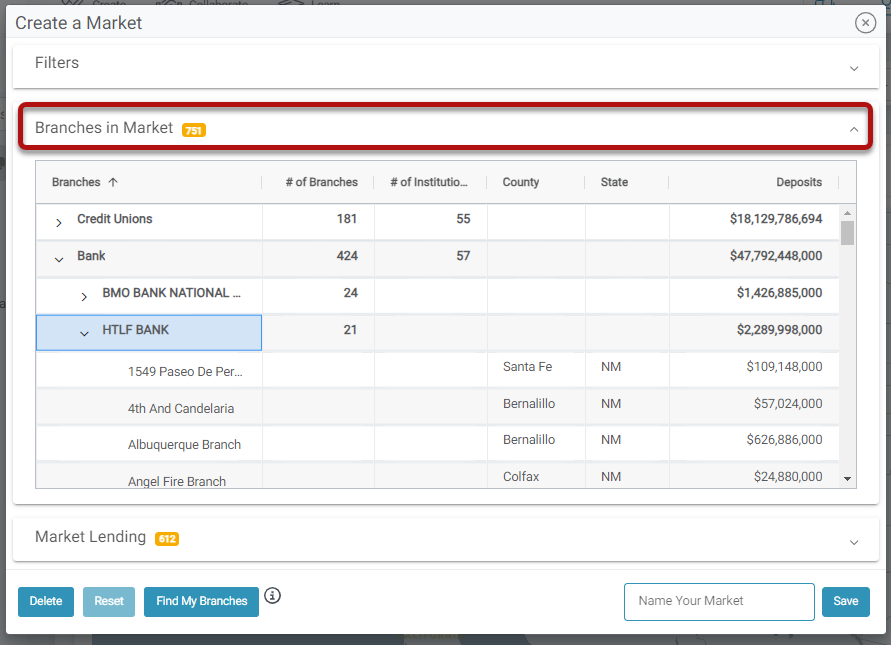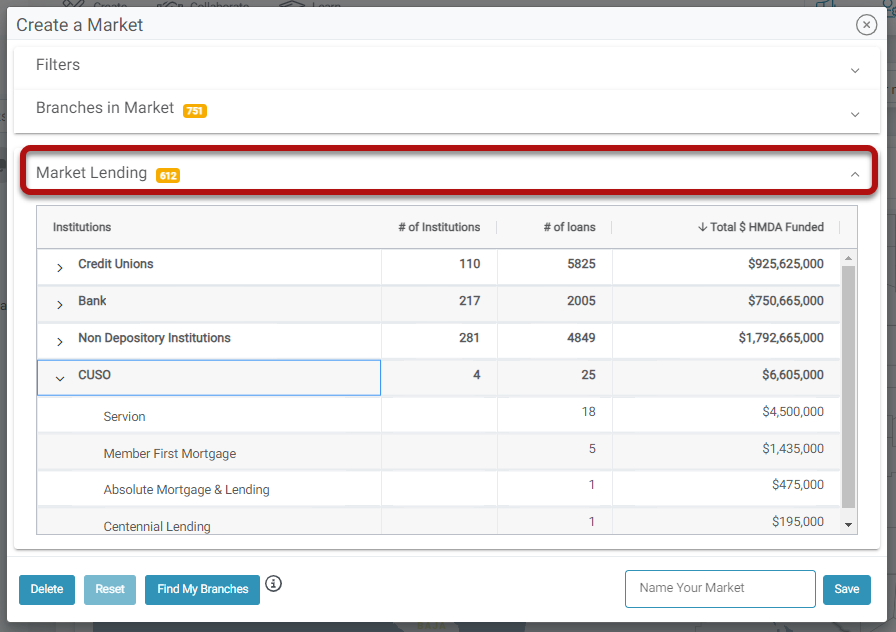Creating Custom Markets
In Market Share Reporting, markets are the foundation of your analysis, requiring at least one market in your comparison set to work within this section of Peer Suite. Defined by geographic regions, markets can be customized down to the county level using the Market Builder. This tool enables you to target specific regions and gain insights into key market dynamics with data on HMDA, branch statistics, regional banking deserts, and more, all accessible through specialized pre-built reports and interactive maps.
Learn more about Market Share Reporting's features in this guide: Market Share Reporting: Your Guide To Strategic Market Analysis
Types of Markets
In Market Share Reporting, the market types and comparisons you select shape the data in your interactive map and reports. Options include:
- Single Institutions: Select individual credit unions or banks.
Peer Pointer!
Look for prompts in this guide on automating market creation based on single institutions or your primary.
- Pre-built State and National Market
- Custom Markets: Create markets tailored to branch footprints or geographic regions.
Creating Custom Markets
- Accessing the Market Builder: To create a custom market, go to the Create dropdown in the top navigation, then select Create Market.

Peer Pointer!
When you launch Market Share Reporting, you'll be prompted to automatically build a market based on your primary institution. This market will be saved for future use.
- Selecting States or Counties:
- Clicking on a state will open up its county view, selected areas will be indicated in orange.
- From here you can choose individual counties for detailed analysis or use "Select Entire State" or "Clear Entire State" buttons as needed.

Peer Pointer!
Counties marked with an asterisk (*) indicate they are designated as underserved counties by the CFPB, meeting the NCUA's Investment Area Criteria.
To expand your region, click USA (top left) to return to the country view and add more areas to your market.
- Previewing Market Details: The Market Builder provides a preview of the branch breakdown and market lenders via expandable menus located at the bottom of the builder to help you asses the market composition before finalizing.

| Branches in Market | Market Lenders |
|---|---|
Peer Pointer!
Right click on either of these tables within the builder export or copy this raw data to Excel.

Please note this will be an unformatted report.
- Name and Save your new Market: Once saved your market will be automatically added to your comparison set.

Peer Pointer!
Checkout these time saving shortcuts!
- Quick Edit: Double-click on a market in your comparison set to make edits.
- Automated Footprint: Double-click on an institution to automatically populate its footprint in the Market Builder, then customize as needed.
- Find My Branches Feature: Use this button to instantly create a market based on your Primary institution's branch locations, all within the Market Builder.

Now that you’ve created your market, explore additional ways to leverage it in Peer Suite’s Market Share Reporting.
Learn how to view your newly created custom market on Market Share Reporting's interactive maps and more: