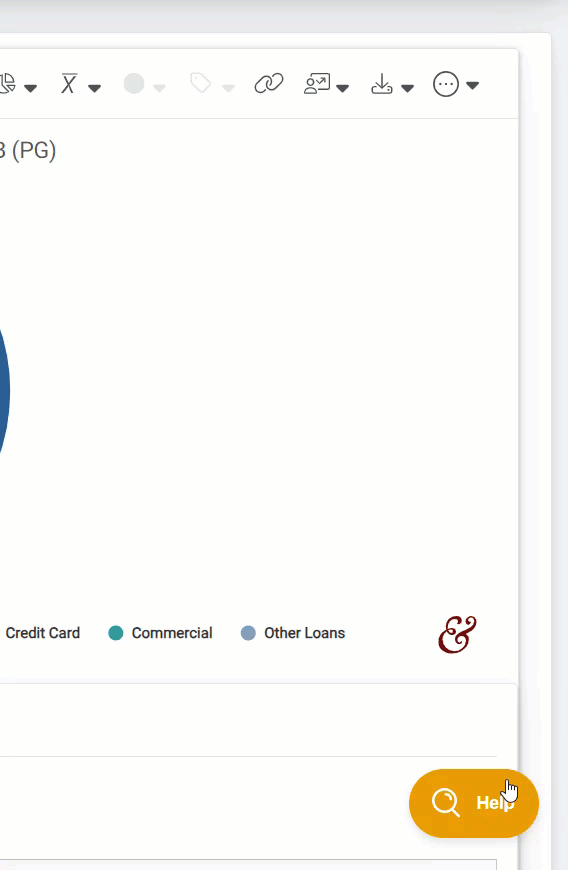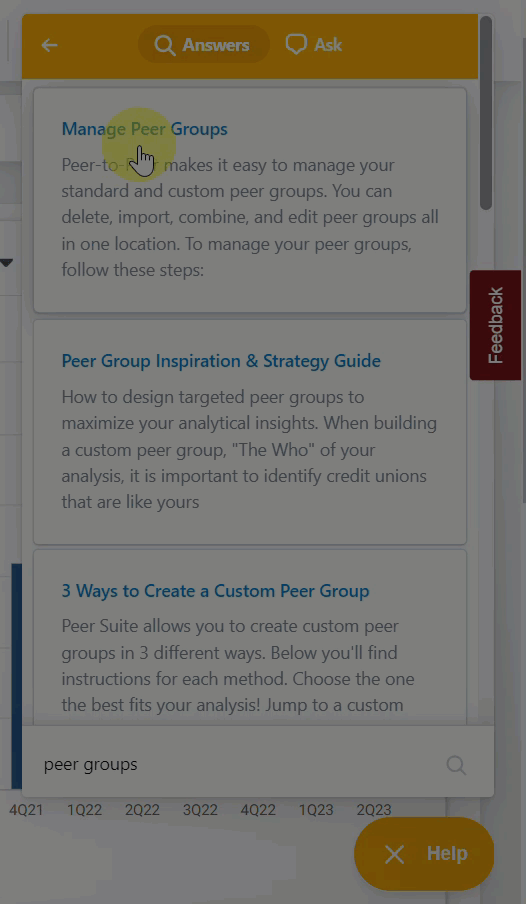General Support FAQ
Quick Navigation
- General Troubleshooting
- Whitelisting & Access Issues
- Password Resets
- Self-Register For Peer Access
- Whitelist for Chat Optimization
- Supplier Disclosures: LIC/W9/MSA
Looking to learn how to manage your users and company information as an admin? Jump to this guide: Manage Users & Company Information
General Troubleshooting
If you experience session timeouts, error messages, or blank portal screens, try the steps below:
- Clear your browser’s cache and cookies.
- Try a different browser or open an incognito/private window.
- If the issue persists, take a screenshot and email it to support@callahan.com along with a short description of what happened.
If the problem persists, it may be related to network whitelisting. See the section below for steps your IT team can take to resolve it.
Whitelisting & Access Issues
If you’re unable to access Peer Suite or the Callahan Portal, your organization’s security settings may be blocking the connection.
Please ask your IT Department to whitelist the following URLs
If you’re stuck in a password loop or not receiving a password reset email, please ask IT to:
- Whitelist support@callahan.com
- Exclude support@callahan.com / http://*callahan.com from the link protect policy on their spam filter.
Need additional help? Contact our team at support@callahan.com
Password Resets
To reset your password:
- Go to the Callahan Portal login page.
-
Click the Forgot Password link.

If you’ve received a password reset email:
- The reset link is valid for 24 hours.
- Your organization email address serves as your username when logging in.
If you don't receive the password reset email after requesting one you likely need that is likely a Whitelisting issue, learn more about it in this section of this guide or by reaching out to support@callahan.com.
Self- Register for Peer Suite Access
Need a Peer Suite account?
Individual users can create their own Callahan & Peer Suite accounts by following these steps:
- Visit: https://register.callahan.com
- Complete the registration form
- Check your inbox for a confirmation email from Callahan
- Once confirmed, your account will be ready to use
This will grant you access to the resources available through your organizations subscription.
Are you an admin managing users or company information?
- Visit our guide: Manage Users & Company Information for step-by-step instructions.
Whitelist for Chat Optimization
To ensure that you are able to use the intgrated chat and knowledge base search function and receive emails from our support team, please ask your IT team to whitelist the following URL, Help Scout:
If you have any questions, please email us at support@callahan.com
|
Instant Access To Our Knowledge Base |
Ask An Analyst |
|---|---|
|
|
|
Supplier Disclosures
- Master Service Agreement
- Data Security Agreement
- Liability Insurance Certificate
- Callahan W-9 Form
- Privacy Policy
Looking for other helpful FAQs?