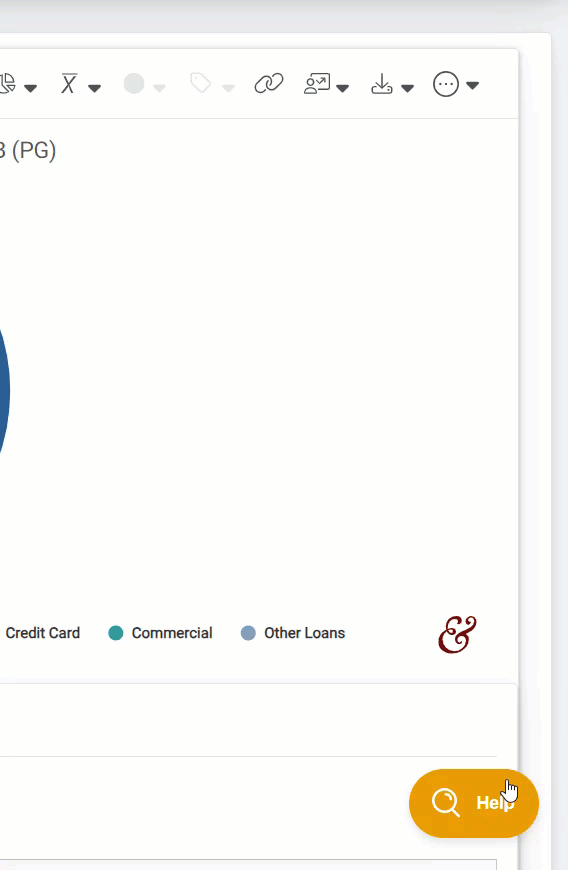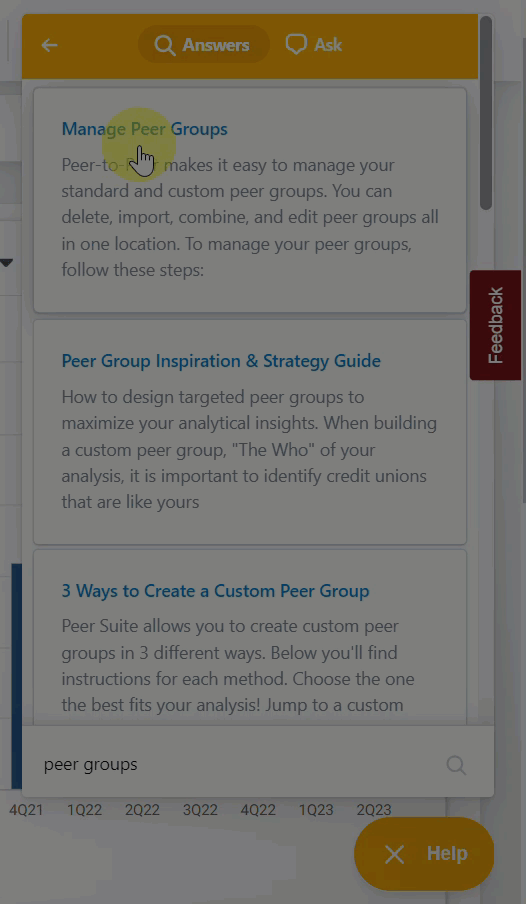CUTarget Transition FAQ
As we evolve from CUTarget to the Premium level of Peer Suite, we understand you may have questions about what to expect. This FAQ is crafted to address your inquiries, as our top priority is to ensure a smooth transition for all users.
The Premium level of Peer Suite embodies Callahan’s commitment to providing advanced benchmarking tools, an intuitive user experience, and powerful insights that drive your success.
To assist you during this transition, we have also created a detailed guide that outlines the functionality of Peer Suite in relation to CUTarget. We encourage you to review this guide alongside this FAQ to familiarize yourself with the new interface and features.
Thank you for your continued partnership. We are excited for you to explore and enjoy the enhanced capabilities of Peer Suite!
Quick Navigation
What is the Peer Suite Premium?
The Premium Level of Peer Suite is Callahan & Associates' advanced benchmarking tool, offering enhanced features, a better user experience, and more powerful insights compared to CUTarget.
Why are we transitioning from CUTarget to Peer Suite Premium?
The transition reflects Callahan's commitment to continuous improvement. Peer Suite Premium provides advanced analytics, an intuitive user interface, and robust data integration, allowing you to identify prospects, access more comprehensive data sets, and generate actionable insights—helping you work more efficiently and make more strategic decisions.
Transition Timeline and Process
When will the transition take place?
The last day to access CUTarget will be January 24, 2025. We will keep you updated on any timeline changes. We encourage users to get acclimated to Peer Suite Premium prior to the transition.
When will I get access to the Premium level of Peer Suite?
You will receive access to Peer Suite Premium on December 18, 2024. This early access is designed to give you ample time to explore the platform, learn its new features, and get comfortable with the updated interface.
What do I need to do to prepare for the transition?
There is no significant preparation needed on your end. Our team will handle the migration of your custom peer groups, marketing lists (now custom displays) and automail. We recommend attending one of our training sessions and reviewing the transition guide to familiarize yourself with the new features and interface.
Will there be any downtime during the transition?
We are committed to making the transition as smooth as possible with minimal downtime. Any scheduled downtime will be communicated well in advance to ensure minimal disruption to your work.
Accessing Peer Suite
How do I access Peer Suite?
You can access Peer Suite two ways. Start by going to the Callahan Portal.
- Click Peer Software on your ‘Quick Links’ -> select Peer Suite (NEW)
- From the left navigation click on Software Tools -> Peer Software -> Peer Suite (NEW).
Peer Suite will then open in a new tab and you can begin your analysis.

What if I’m having issues accessing the portal?
- Whitelist support@callahan.com.
- Exclude support@callahan.com / http://*callahan.com from the link protect policy on your spam filter.
If access issues persist, please reach out to support@callahan.com for support.
Data Migration & Features
Will my data from CUTarget be available in Peer Suite Premium?
Yes! Your peer groups, automails, packets, and marketing lists (now known as custom displays) have been shared to Peer Suite. For more details, see the questions below.
What will happen to my custom packets?
Your custom packets have been transferred and are now available as folders under the My Projects dropdown, in Peer Suite.
We will conduct a final share of any new packets you create in CUTarget after hours on January 24th, 2025.

What will happen to my custom peer groups?
All your custom peer groups have been automatically transferred and are available in Peer Suite's Comparison Search.
Any new peer groups you create in CUTarget will automatically be shared to Peer Suite through January 24th, 2025.
For more details on the improved peer group experience, refer to the CUT Transition Guide or explore the step-by-step instructions in this How-To.
What will happen to my pre-existing automails?
Your automails have been transferred to Peer Suite and new automails you create will be shared to Peer Suite through January 24th, 2025.
To learn more about the enhanced automail features, check out the CUT Transition Guide or follow the detailed walk-through on accessing and setting up new automails in this How-To.
What will happen to my custom marketing lists?
The metrics related to your marketing lists have been converted to custom displays in Peer Suite and the institutions associated to your custom marketing lists and have been migrated to Peer Suite as custom peer groups.
Any new marketing lists you create in CUTarget will automatically be shared to Peer Suite in the same manner through January 24th, 2025.

Learn more about using your migrated marketing list content in Peer Suite HERE
Key Features of Custom Displays:
- Fully customizable with any account code, formula, or function from Peer Suite's data sources.
- Not limited to a use with a single comparison—apply the same custom display to multiple combinations of institutions or peer groups.
- Multiple view options available, including visualizations like historical trends, composition displays, and raw data tables such as leaderboards, growth tables, and standing tables.
- Highly flexible— Custom Displays are editable, exportable, and reusable, making them adaptable for a wide range of comparisons.
For more about Custom Displays, refer to the Transition Guide or follow the detailed walk-through in this How-To.
How secure is my data during and after the transition?
Data security is our top priority. We use industry-standard encryption and security protocols to protect your data throughout the transition and within Peer Suite.
What new features can I expect in Peer Suite Premium?
Peer Suite Premium introduces several exciting features designed to enhance your analytical capabilities and improve your overall experience. Here’s a high-level overview of what you can expect:
- Improved Custom Display Generation: Create reports tailored to your needs, more efficiently.
- Expanded Data Sets: Access a broader array of data sets, including valuable bank data for more robust comparisons.
- Additional Filtering Options: Leverage new filters when building peer groups, allowing for the creation of more precise comparisons and prospect list, including the ability to create bank peer groups.
- Display Modifications: Enjoy advanced options for modifying displays to fit your specific analysis requirements.
- Historical Data Access: Gain access to 10 years of historical call report data, enabling you to conduct more thorough trend analyses.
We will provide a detailed overview of these features during our training sessions, ensuring you can make the most of your new access.
What account codes will I be able to use to create custom display and peer groups?
Peer Suite allows the use of any account code from Peer Suite's data sources, Callahan-created Smart Codes, and the ability to combine them to create formulas.
Will I still be able to use the account codes and formulas from CUTarget's Marketing Lists?
While Peer Suite supports the fields from CUTarget’s Marketing List, we recommend transitioning to Callahan-created Smart Codes for your custom displays whenever possible. Smart Codes offer more options, improved usability, and Callahan Analysts handle updates and maintenance whenever codes are changed or retired by the NCUA.
Additionally, you can incorporate data from other sources like the 5300 NCUA Call Report, FFIEC (Bank) Call Report), and CU Online Profile into your analysis, By combining account codes from these data sources, you can create custom formulas that lead to more tailored and insightful displays.
How different is the user interface from CUTarget?
Peer Suite Premium features a more intuitive and user-friendly interface and was designed based on user feedback to enhance ease of use and efficiency. While the core functionality remains similar we encourage you to explore one of our training options so you can best prepare.
Training and Support
Is there training available for Peer Suite?
Absolutely! We offer several training options to help you get acquainted with Peer Suite:
- Self-Paced Training Course: Explore our comprehensive self-paced course, Peer Suite Foundations, at your convenience.
- Quick Start Guide: Access our Quick Start Guide for a concise overview of the platform's key features and functionalities.
- Live Training Events: Register for one of our upcoming live training sessions.
- December 18th:
register here!Watch the recording here! - February 12th: register here!
- December 18th:
Choose the option that best fits your learning style.
How can I get help during the transition?
- Dedicated Support Team: Reach out to our support team at support@callahan.com or to connect to your dedicated account manager for assistance throughout the transition process.
- Learn Tab: Explore the Learn tab at the top of the Peer Suite screen for guides, how-tos, and access to our expansive knowledge base.

- Help Beacon: Look for the yellow help beacon at the bottom right corner of the Peer Suite interface for instant access to our knowledge base. You can also use the chat or email feature to connect with a knowledgeable expert.
|
Instant Access To Our Knowledge Base |
Ask An Analyst |
|---|---|
|
|
|
How can I provide feedback about Peer Suite?
We welcome your feedback! You can share your thoughts with your dedicated Account Management Team or email us at support@callahan.com. Your input is invaluable for our continuous improvement efforts.