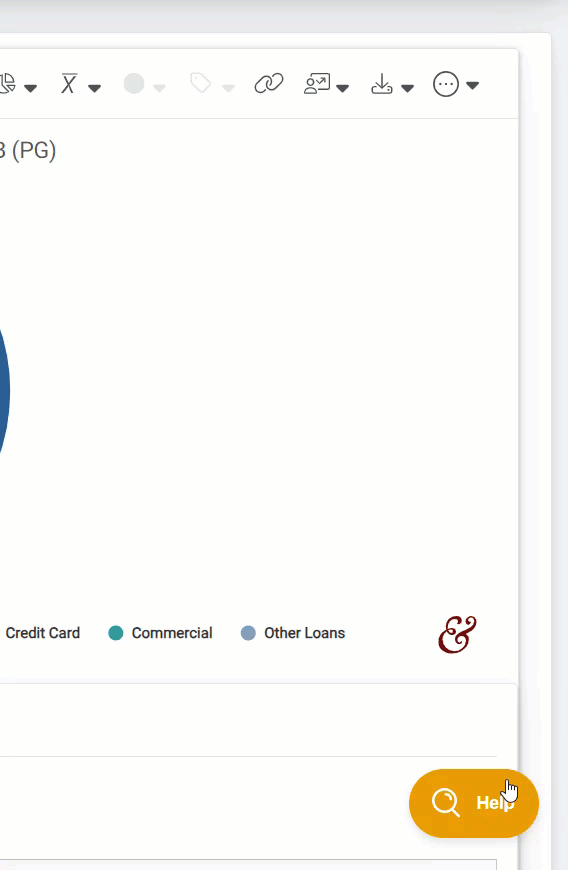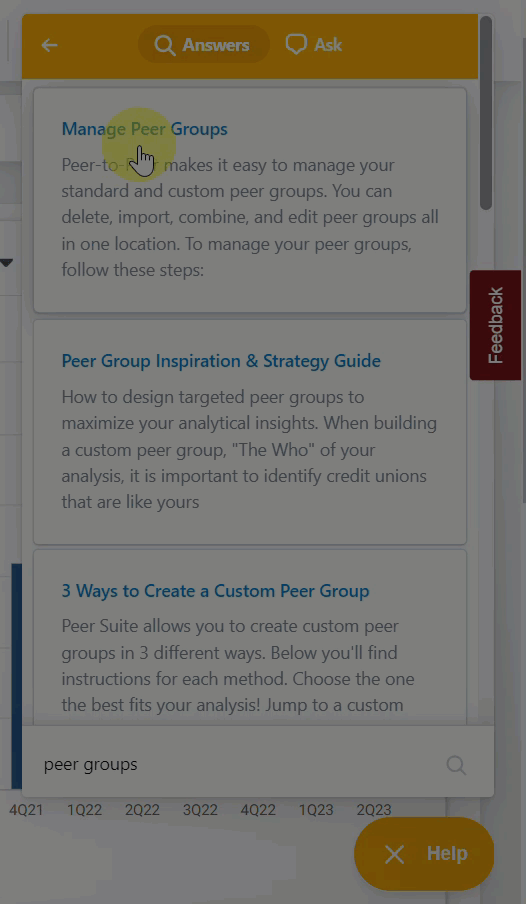Peer Suite Quick Start Guide
Welcome to Peer Suite! Get ready to streamline your benchmarking and kickstart your analysis! This guide breaks down key elements to set you up for success:
Understanding the Essentials “The Who” and “The What”
"The Who" - This is all about who you want to analyze.
- Your primary: Your credit union or the main institution you're analyzing.
- Your peers & competition: Single institutions or groups you’re benchmarking against or want to learn more about.
"The What" - This covers what data you want to explore about these institutions (your who), from financial ratios to specific metrics or trends.
Quick Navigation
- The Who: Building Your Comparison Set
- The What: Explore Built-In & Custom Displays
- Download & Automate Your Findings
- Additional Support & Learning Resources
Prefer video training? Check out our "Getting Started in Peer Suite" on-demand webinar!
The Who: Building Your Comparison Set

- Primary: Your main point of reference, shown in navy. Data for this institution appears in both primary-only and comparative displays.
- Comparison Set: This consists of other credit unions, banks, hypothetical mergers, and peer groups to compare with your primary.
Getting Started:
- Add Items: Use the Comparison Search to find and add institutions.
- Remove Items: Click the X next to an institution’s pill to remove it from your comparison set.
Explore more guides on building an impactful comparison set:
The What: Exploring Built-In & Custom Displays
Once your Comparison Set is ready, access over 300 built-in displays within Peer Suite’s Performance Benchmarking Library:

- CU Performance Reports: Pre-formatted reports for an at-a-glance view of your credit union's overall health.
- Dashboards: Curated collections of displays, focused on specific topics. Each display within a built-in dashboard is paired with a ratio definition, performance analysis, and a star ranking.
|
|
|
- Displays: This folder holds the bulk of Peer Suite's built-in content, with displays categorized in folders, enabling focused exploration of specific metrics related to assets, liquidity, productivity, and more.
Peer Pointer!
Use the content search to quickly find the specific metric you need for your analysis.

The Express and Profiles Levels of Peer Suite have limits to their access. Learn why you might not be able to view a feature here: Why Can't I View This Feature?
Custom Display Building
Want to create displays tailored to the metrics that matter most to you? Peer Suite enables you to build custom visualizations and tables from an extensive range of data points, giving you flexibility to explore insights your way.

Incorporate account codes from key sources like the 5300 NCUA Call Report, FFIEC (Bank) Call Report, and CU Online Profile. You can even combine account codes or Smart Codes from these sources to create custom formulas to yield highly targeted, insightful displays.
For Additional Customization Guidance:
Want to move beyond Performance Benchmarking? Use these guides to learn about Peer Suite's advanced tools like our Community Data Sets and Market Share Reporting for even broader insights.
Download & Automate Your Findings
Download: In the top right corner of your canvas, you'll find the default download option. Click the arrow to explore additional options related to your chosen selection.

Automail: Select email from the More Options dropdown to schedule automatic reports for yourself or a colleague.
Want a step by step guide? Explore this How To on how to send and schedule automated reports.

Additional Support & Learning Resources
- Help Beacon: Click the yellow beacon in the bottom right for instant access to our knowledge base or chat with an expert.
|
Instant Access To Our Knowledge Base |
Ask An Analyst |
|---|---|
|
|
|
Peer Pointer!
Click the title of any guide from the help beacon to open the guide in our knowledge base. You can also browse our knowledge base directly via this link: Peer Suite Knowledge Base.
- Getting Started in Peer Suite: On-Demand Webinar: Watch this recording to learn Peer Suite’s core features at your own pace.
- Your Client Success Team: Reach out to your dedicated client success team with any questions you may have or to learn more about other training resources we have available.
As you explore Peer Suite, remember that learning is an ongoing journey. We're here to support you every step of the way!